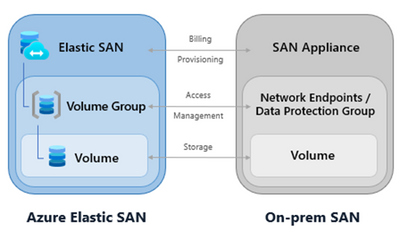- Home
- Azure
- Azure Storage Blog
- Azure Elastic SAN in preview
- Subscribe to RSS Feed
- Mark as New
- Mark as Read
- Bookmark
- Subscribe
- Printer Friendly Page
- Report Inappropriate Content
If you have an on-premises SAN appliance that’s running your mission critical workloads, and you have considered migrating it to the cloud, you may have been disappointed by the lack of cloud offerings that meet your requirements. Although the underlying fundamentals of running large workloads on-premises versus in the public cloud are similar, the cloud presents unique challenges that must be addressed. On-premises, you manage hundreds of volumes on a single SAN appliance optimized for various applications and perform service management at both the appliance and SAN levels. Current cloud block storage offerings, regardless of vendor, all come with individual disks. To do the same work, you may need to manage thousands of disks individually rather than manage a single SAN appliance.
To change that, we are excited to announce the preview of Azure Elastic SAN: the industry's first fully managed storage area network (SAN) offering in the cloud. Combining on-premises SAN-like capabilities with the benefits of being a cloud-native service, Azure Elastic SAN offers a scalable, cost-effective, high-performance, and reliable storage solution for your needs—regardless of whether you are migrating your on-premises SAN to the cloud, or are creating your application in the cloud.
Experience on-premises SAN capabilities in the cloud
Azure Elastic SAN uses a familiar resource hierarchy to provide a consistent end-to-end experience to users of on-premises SAN, streamlining how you deploy, manage, and host workloads on Azure.
Elastic SAN is a top-level Azure Resource Manager (ARM) resource, which logically maps to the SAN appliance. Within it, you can provision one or more volume groups, which provide consolidated service management of multiple volumes through grouping and policy enforcement. You can deploy one or more volumes within a volume group to leverage as block storage units for your applications in Azure.
Azure Elastic SAN volumes are accessible using iSCSI (industry standard remote block storage interface), providing simplicity and ease of transition. In addition, similar to your on-premises SAN environments, you can provision IOPS and throughput for the Elastic SAN resource and then share it across the volumes to provide flexibility and scale of performance.
Accelerate your SAN migration to the cloud
If you are interested in transitioning from on-premises SAN deployments to Azure Elastic SAN, here are some key benefits to consider:
Competitive TCO and dynamic resource sharing enables you to make a bulk purchase of storage capacity and provisioned performance at a low cost. Azure Elastic SAN offers the flexibility to scale storage capacity incrementally as needed, to provision capacity and performance independently, and to share the already provisioned performance across volumes. By leveraging the economies of scale and resource pooling of Elastic SAN, you can account for peak traffic without needing to overprovision, resulting in a more cost-effective solution.
Consolidated storage experience for different compute options to meet you where you are in your digital transformation journey. Using the industry standard iSCSI protocol, you can connect to Elastic SAN from containers as well as Azure Virtual Machines of all types and sizes, with more compute options coming soon. The consolidated experience also makes management easier: network configurations are set at the volume group level but apply to all the volumes in that group.
Higher Performance & Scale to improve IOPS and throughput across virtual machines and storage. Built on top of our distributed storage platform, you can scale up to millions of IOPS and double-digit GB/s throughput, all while maintaining latency in the low milliseconds. In preview, we will support scaling up to the numbers in the table below.
|
Preview Targets |
Max IOPS |
Max MB/s |
|
Elastic SAN |
2,000,000 |
32,000 |
|
Volume |
64,000 |
1,024 |
Most resilient and highly available storage with Zonal Redundant Storage (ZRS) to support mission critical workloads. Azure Elastic SAN leverages the work of ZRS and locally redundant storage (LRS) to provide high availability, without having to set up multiple deployments of SAN arrays and a replication policy. With ZRS, you get synchronous replication across three zones in a region, offering high availability and durability for your data in the event of a zone failure.
Azure Elastic SAN’s consolidated block storage, end-to-end experience like on-premises SAN, and high availability features make it a compelling alternative to current volume-based cloud offerings when migrating an on-premises SAN to the cloud.
Typical Use Cases
Here are some other typical use cases for leveraging Azure Elastic SAN as your block storage solution:
Consolidating your storage and achieving cost efficiency at scale – since Azure Elastic SAN lets you share the provisioned performance across volumes, you can easily achieve high performance at an efficient rate. For example, you can deploy a 100TB SAN, which would give you 500K IOPS. This can be shared across a hundred 1TB volumes, where each volume can hit a max of 64K IOPS! The larger SAN pool you have, the more efficient you can work by sharing that larger provisioned performance pool. Also, if your workloads require more storage later, Azure Elastic SAN offers capacity units that provide only storage, so if you need an extra 20TB, you can purchase just that - at a significantly lower price than if you had to purchase more performance.
Integrating with your choice of compute options – Azure Elastic SAN can connect to a variety of Azure compute options, so it can be used when you are running workloads on non-virtual machine-based environments as well. This enables you to lift and shift your SAN workloads to the cloud with the choice of whichever compute option that best suits your needs.
Driving higher storage throughput over network attached storage – when you have a workload that requires high throughput, you might run into limits of the disk throughput on your VM. For example, say you are using a Standard_E104is_v5, which is capped at 120,000 IOPS and 4,000 MBps, but for your quarter end reporting you need very high throughput to complete the data processing in time. With Azure Elastic SAN, you can drive throughput over VM network bandwidth, which is not limited on IOPS, and where your throughput can go as high as 12,500 MBps.
Getting Started
Azure Elastic SAN is currently available in preview in selected regions. If you are interested in participating in the preview, you can request access to get started. Once enrolled in the preview program, you will be able to create and manage Elastic SAN via the Azure Portal, PowerShell, CLI, ARM, and SDKs. You can refer to the Azure Elastic SAN documentation to learn more.
We look forward to hearing your feedback. Please email us at AzElasticSAN-Ex@microsoft.com with any questions.
You must be a registered user to add a comment. If you've already registered, sign in. Otherwise, register and sign in.