
During the last VeeamON 2022 in Las Vegas, Veeam announced the forthcoming new Veeam v12 that provides new enhancements and some new features.
Still in beta version, the new Veeam v12 contains lots of improvements and simplified procedures to make the backup administration easier.
What's new in Veeam v12
Several enhancements and improvements have been introduced in version 12. Here as follows some of the added features.

Configuration DB PostgreSQL support
One of the biggest news of this version is the option to save the Veeam configuration DB to the free PostgreSQL platform. The use of this platform not only improves performance but removes the constraints imposed by the SQL Express that limits the DB size to 10 GB and the use of 4 cores maximum.
Veeam configuration DB can still be saved to the SQL Express or migrated to PostgreSQL. If the Enterprise Manager is used in the backup infrastructure, both solutions (EM and VBR) must run on the same DB platform.
Veeam v12 includes PostgreSQL v14 that can be embedded on the same server during the installation of Veeam or to an external server.
Direct backup to Object Storage
Veeam v12 now supports the direct backup to object storage without Scale-Out configuration requirement.
The Object Storage repository can also be configured as Hardened Repository.
Scale-out Repository
Some improvements have been introduced for Scale-Out repository:
- Two Object Storage repositories can be used as performance tier but they must belong to the same platform (AWS, Azure, S3, etc.).
- Multiple buckets can be configurated for Capacity extent but they must be the same type.
- Archive tiers can be used for Amazon and Azure.
- It's now supported the export of backups from Capacity or Archive tier.
- Now you can manually rebalance Scale-out.
Per-machine backup chains
Depending on the installed license, Veeam backup jobs can be run to store data backup in a single file per job or per VM-based files.
In version 12, the per-machine backup chain is the default option and VMs can be moved between backup jobs. Previously this capability was not available and the only way to change the backup chain type was to re-create a new backup chain. Existing backup chains can be upgraded to per-VM model with a manual task (one .vbm file per VM).
Backup Job
The Backup job has been improved by introducing some new capabilities.
- Health check is now separated and can be run regardless the job schedule.
- The Active Full operation can now be triggered for a single VM instead of the whole job.
- Also the Retry operation can now be run per single VM instead of the entire job.
Backup Copy Job
Version 12 uses option Periodic copy (pruning) as Copy mode to optimize the performance by processing the latest available restore points only (no schedule option available). You can now switch between Mirror and Periodic copy mode but you must upgrade to v12 first.
In Veeam v12, Backup Copy jobs shares same engine.
Copy or move backups
One of the new capabilities provided in this new version is the capability to copy or move backups across different repositories.
- Backups can be moved to different Repositories.
- Backups can be copied to another repository or location. The copy will preserve the compression of the VM backup when moved to another job.
Exclude VMs from backup
Specific VMs can now be excluded from backup. VMs added to the VM Exclusions list won't be processed by any task (backup, backup copy, replica, etc.).
Manually apply retention
Normally the retention is applied at the end of the backup. In version 12 you can now manually apply the retention.
MFA
To increase security, it is now available the MFA capability to protect the login but it is good for any single user, no groups.
Veeam CDP enhancements
Introduced in v11, Veeam CDP was designed to protect mission critical VMs that require a very low RPO and RTO.
Version 12 extends the CDP capability introducing new enhancements:
- Linux Backup Proxy can now be used for CDP
- Service Providers can now use CDP for VMware Cloud Director and Veeam Cloud Connect.
- vApp-based failover
- Failover is possible also if VMs failed
- CDP Filter Driver is enabled per vDC
Best Practices Analyzer
Veeam Backup & Replication v12 introduces the Best Practices Analyzer that provides guidelines for an optimium configuration based on experts' recommendations.
Veeam v12 comes with significant improvements but doesn't introduce specific new functions. Existing capabilities have been improved with the introduction of those changes claimed by administrators to perform specific tasks or specific business requirements without the hassle to apply workarounds or tricky solutions.
Bear in mind that Veeam Backup & Replication v12 is still in beta version and some features may change in the GA version.
Veeam v12 should be released within the end of the year.


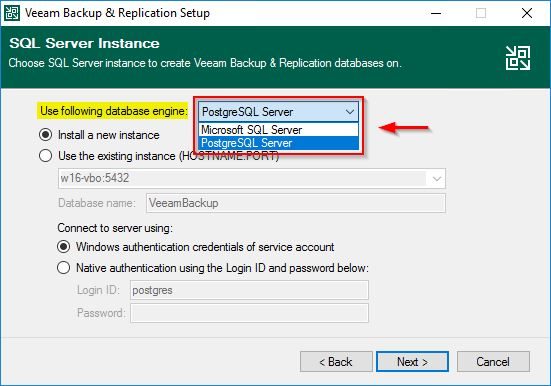









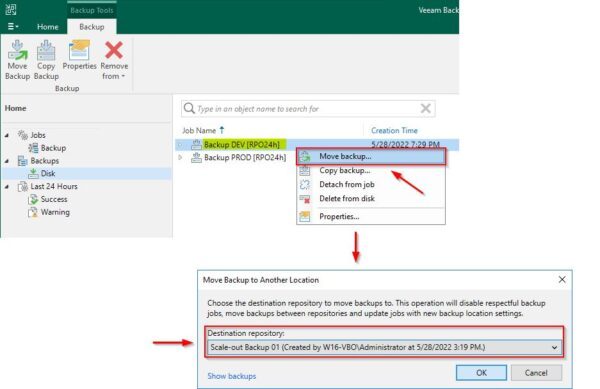



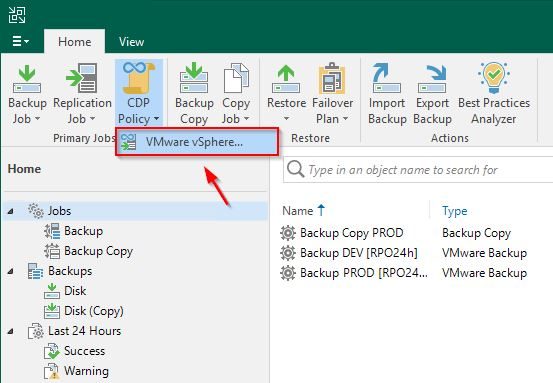










And, not to forget. IPV6 is finally in place...